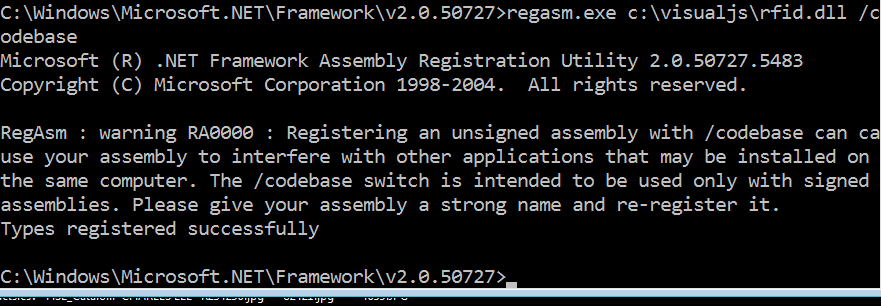On each computer that will be running the RFID software
IE, each computer that has the system tray software running that looks like:

Copy the Tractech RFID.DLL file into the
C:\VISUALJS folder
Then from Windows, choose Start and type: CMD
Right click the CMD.EXE program and choose Run as Administrator:
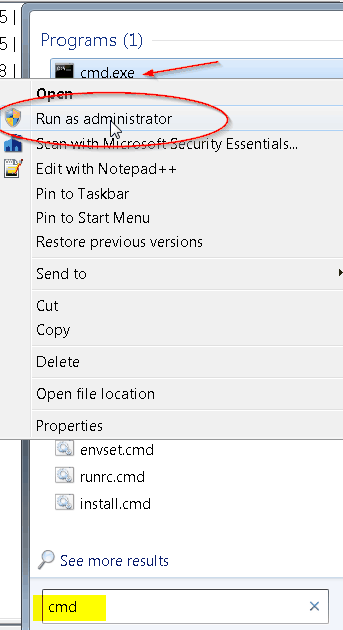
Then at c:\Windows\system32 type (copy and paste these commands)
cd "C:\Windows\Microsoft.NET\Framework\v2.0.50727"
regasm.exe c:\visualjs\rfid.dll /codebase
exit
...
That Should result in: