Instructions to Create an Export File Containing Customer Email Addresses or Cell/Mobile Phone Numbers
These are simplified instructions just for an email export. See this topic Best Customers to Excel or this one Export Names to CSV for more more detailed steps:
From the Reports Menu, choose Customer Reports and Labels

then choose Full Selection near the top to see all options.
![]()
Then choose Only with Email for the Email or Mobile Only? option.
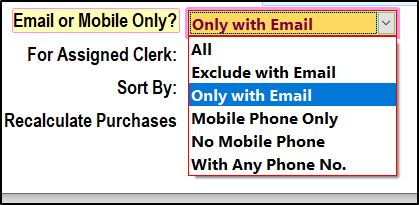
Then select the Export option Export List Basic CSV (formerly Export List Small CSV )
The different formats have different numbers of columns but most of them include the email address. Depending on the service or program you may have better luck with one of the other formats so if one doesn't work well, try another.
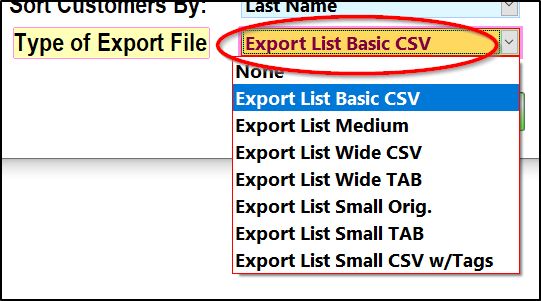
When you choose Start Report

You should get the prompt to view the results.
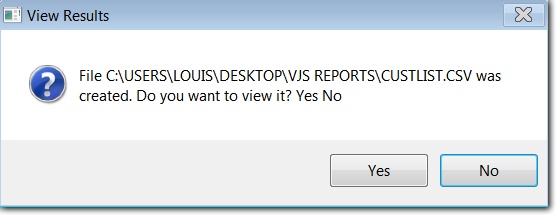
You can always open the resulting export file directly from the VJS Reports folder which is located on the Windows desktop

These are simplified instructions just for an email export. See this topic Best Customers to Excel or this one Export Names to CSV for more more detailed steps: