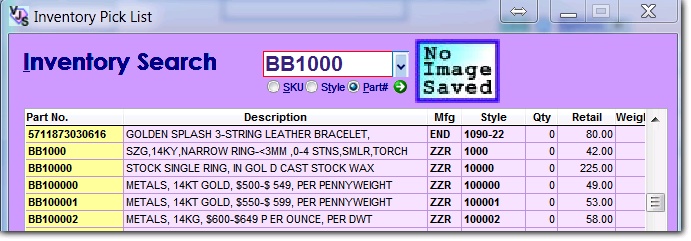Geller LLC Blue Book
Note that David Geller has turned over the management of the Blue Book to his nephew, Jonathan Geller, under the business name Geller LLC.
Compulink has received from Geller LLC the data for The Geller Repair Blue Book version 6, Release 5.0 from Spring 2025 and has prepared a program to import it into Visual Jewelry Shopkeeper.
There are many significant increases just in the last year since the version 6.40 revision in 2024,much of which reflects the large increase in the price of gold.
This is a list of over 5,000 repair Sku's which are broken down into 13 major codes. A single repair job may well involve adding more than one of the Blue Book Sku's to a single sales ticket fora customer.
Compulink doesn't charge for this program, but only fairly recent versions of Jewelry Shopkeeper include this Blue Book option.
You also need to have the Geller LLC "digital license" which may be separate from the paper book license. A fresh license from 2025 may be required for the new digital download, but only the folks at Geller LLC can tell you for sure.
Contact Jonathan, David, or Renie Geller
Phone: (770) 825-9001
- - -
To install the VJS Update, from the VJS Main Menu, click on "Options" at the top right corner
Then select "Shopkeeper Utilities"
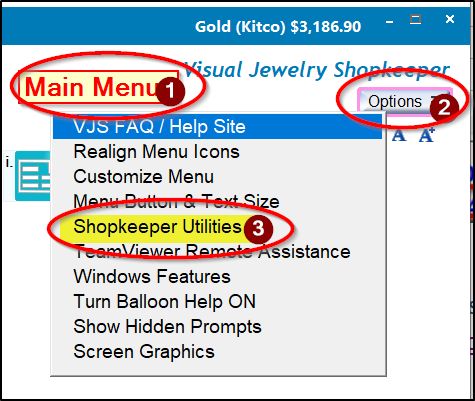
Then on the "Built-In" List choose the Import Geller Blue Book option and then click "Run."
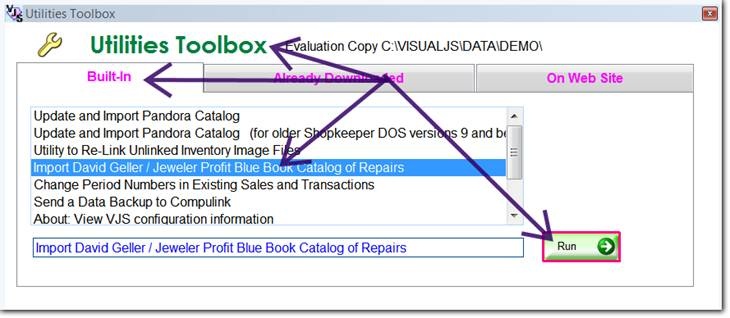
Ensure the version number shows 6.5, otherwise you may end up importing old prices which are too low.
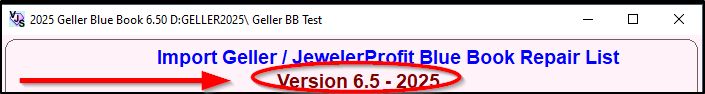
It will ask you which starting major code to use. Normally you'd start with 901 and there are 13 major codes in all.
The standard major code breakdown looks like this though you can modify the starting number before importing.
E.g. you could use 911 to 923 or 921 to 933 or 931 to 943, etc.
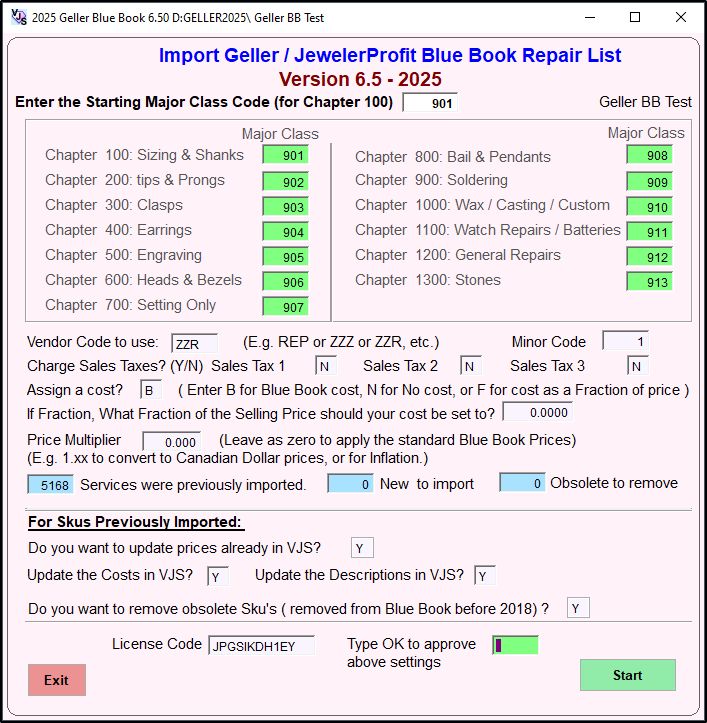
This will create a Sku number in Shopkeeper for each Blue Book repair number.
If you had previously imported an older version of the Blue Book, the prices and costs and descriptions will be updated, provided you choose YES to those Update options - which you really should do, otherwise you'll be pricing jobs at the old prices which are too low.
But. . . if those major codes are already in use in the Jewelry Shopkeeper inventory list (for non Blue Book 5 Sku's), the import won't work.
For example, you may have a previous Pre-version 5 copy of Blue Book list of Sku's in Shopkeeper. Version 4 and earlier Blue Book lists are NOT compatible with version 5 and it is suggested that the old lists be "tidied away" so you can import the new list.
The VJS update has a feature to help you move existing major codes out of the way
From the Major Code screen, you can choose Options Relocate / Reassign Major Codes
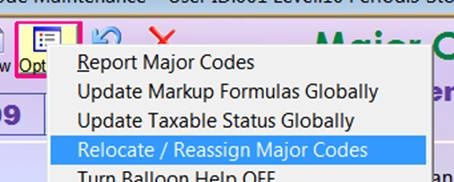
This VJS feature will allow you to combine different major codes.
E.g., if you already have major codes 901, 902,. . . 912 you could merge and move them all to 949 for example.
You can assign an assumed cost to each Sku and by default that would be a third of the retail; i.e. specify a multiplier of 0.3333.
Using the Blue Book Sku's in a Sale
To use the repair Sku's on a sale, you could type into the Sku box the correct major code for the chapter ( e.g. 941 for Watch and Battery) and not finish the Sku - just pres Enter - and you'll get a list of watch jobs.

Or, you could search by a specific Sku within the Blue Book. To do that, press Ctrl-P when the sales screen prompts for a Sku. This will switch to "part number" lookup, where you could type BB (for Blue Book) followed by the Blue Book Sku, e.g. BB1000 for a 14K size increase up to 3mm
I.e., press Ctrl-P when you are in this box:
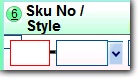
Then type a Blue Book Sku such as BB1000